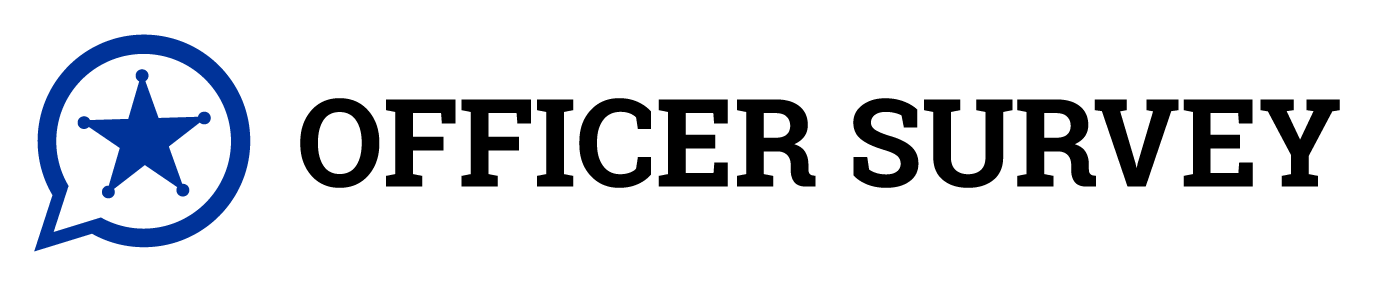Government forms play a crucial role in supporting neighborhood safety initiatives, from reporting crime to requesting community services. For police departments, creating and managing effective forms is essential for streamlining processes and ensuring that residents can easily engage with safety programs. This guide provides tips on how police departments can use digital tools to create and manage government forms that support neighborhood safety.
- Identify Key Needs and Objectives
Before creating government forms, it’s important to identify the specific needs and objectives of the neighborhood safety program. Consider the types of information that need to be collected, such as crime reports, safety concerns, or requests for services. Understanding these needs will help guide the design and functionality of the forms.
- Choose the Right Digital Platform
Selecting a digital platform for creating and managing government forms is crucial. Look for a platform that offers user-friendly form creation tools, secure data handling, and integration with other systems. Digital platforms should also allow for customization to meet the specific requirements of your neighborhood safety program.
- Design Clear and User-Friendly Forms
When designing government forms, clarity and usability are key. Ensure that the forms are easy to understand and complete, with clear instructions and logical sections. Use simple language and avoid jargon to make the forms accessible to all residents. Incorporate features such as drop-down menus, checkboxes, and validation rules to streamline the form-filling process.
- Ensure Data Security and Privacy
Data security and privacy are critical when handling sensitive information. Choose a digital platform that offers robust security measures, such as encryption and access controls, to protect the data collected through government forms. Inform residents about how their data will be used and ensure that privacy policies are clearly communicated.
- Test and Refine Forms
Before launching government forms, conduct testing to ensure that they function correctly and meet user needs. Gather feedback from a small group of residents or staff members to identify any issues or areas for improvement. Use this feedback to refine the forms and address any potential problems.
- Integrate Forms with Existing Systems
Integrating government forms with existing systems, such as incident reporting databases or community feedback platforms, can enhance efficiency and streamline processes. Ensure that the forms are compatible with other systems used by the police department and that data can be easily transferred and analyzed.
- Promote and Educate
Once the government forms are ready, promote them to residents through various channels, such as community meetings, social media, and local newsletters. Provide clear instructions on how to access and complete the forms, and offer support for residents who may need assistance. Educate residents on the importance of using the forms to report safety concerns and engage with neighborhood safety programs.
- Monitor and Evaluate
Regularly monitor the usage and effectiveness of government forms to ensure that they are meeting the needs of the community. Evaluate the data collected to identify trends, assess the impact of the forms, and make any necessary adjustments. Continuously seek feedback from residents and staff to improve the forms and enhance their effectiveness.
Conclusion
Creating effective government forms for neighborhood safety involves identifying needs, choosing the right digital platform, designing user-friendly forms, ensuring data security, testing and refining, integrating with existing systems, promoting and educating, and monitoring and evaluating. By following these guidelines, police departments can create and manage forms that support neighborhood safety initiatives and facilitate meaningful engagement with residents. Begin with Officer Survey now to find out what your residents think.